Excel templates are pre-set configurations that help you in designing beautiful spreadsheets.
Instead of having to make a template whenever starting a new workbook, Excel offers a wide variety of pre-built templates which you can use.
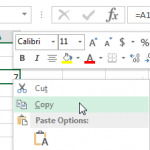
If there is one tutorial you must read when learning about Excel, I’d probably say it’s this one about Excel formulas and functions. This topic will introduce you to the most powerful feature Excel has – I promise you, after reading this, your world will never be the same again. … continue reading »
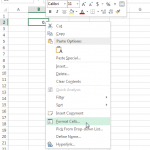
Excel formatting is changing the way a cell or it’s contents look. There are two ways you can format cells in Excel: you can format the content type of the cell or format the visual look of the cell. … continue reading »
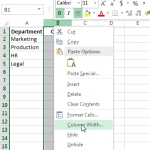
A worksheet in Excel is basically a grid and each cell has it’s own coordinates. Every cell in Excel is named by it’s row number and column letter, for example the first cell in top-left of a sheet is called A1, the one to the right of that is B1 and below it is A2.
In this tutorial I’ll teach you all you need to know about manipulating rows and cells in Excel. … continue reading »
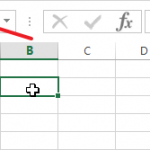
Cells are the basic building blocks of your Excel work – everything you do in Excel you do in your cells.
In this tutorial I’ll teach you all the basics about cells and ranges in Excel. … continue reading »
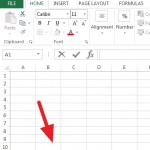
An Excel worksheet is the sheet with cells on which you make all your work. Using different worksheets you can easily separate different types of analyses in different places so you can easily keep oversight of what you’re doing.
In this tutorial I’ll teach you all there is to know about Excel worksheets using lots of images to make things clear. I also made a video tutorial walking you through all the options.

When people say Excel workbook they basically just mean to say Excel file. When you open Excel, automatically it will open up an empty workbook for you. A workbook consists of multiple worksheets that can be accessed at the bottom part of your screen. … continue reading »
Become more productive with spreadsheets by receiving new posts in your inbox - it's free
Copyright © 2024