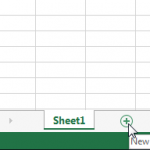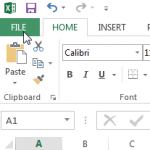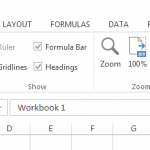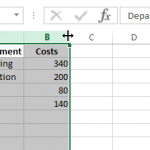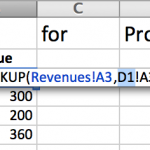In this tutorial I will show you how to compare two columns in Excel so that the values that appear in both columns become highlighted and you can do something with those duplicate values. … continue reading »
How to find differences in a row or column in Excel
Have you ever had to find the cell whose value did not match those of other cells in the same row? … continue reading »
How to make an Excel drop-down list
Drop-down lists is a feature of Excel that enables you to have users select an option from a predetermined list instead of them typing their own values. … continue reading »
How to print an Excel file horizontally
Sometimes you need to print a document in Excel but instead of a vertical orientation, you want your cells to be spread horizontally over your print sheet. … continue reading »
How to print your Excel file on one page
Often times printing Excel files will cause a lot of trouble because it will look different than what you see in your screen. … continue reading »
How to encrypt or protect an Excel file
This tutorial will show you how to encrypt an Excel file so that a password is required to be able to open it. … continue reading »
How to save Excel files in 97-2003 Format
If an excel user is running an older version of the program (Excel 2003 or older) they will be unable to view documents in the new .xlsx format. In order to enable users running older versions of Excel to open files that were made in newer versions it is possible to save files in the old 97-2003 .xls format. … continue reading »
How to view two or more workbooks in Excel at the same time
If you have multiple workbooks open and you need to work in two worksheets at the same time, it’s super convenient to be able to see them both next to each other.
How to make columns and rows in Excel the same size
Sometimes you have worked in a file for so long that you have made multiple changes to your Excel sheets column and row sizes.
Often your sheets looks very messy if columns or rows aren’t the same size. … continue reading »
Usar INDIRECTO para dinamicamente referir a hojas de trabajo en Excel y Google Sheets
A veces quieres hacer referencia a ciertas hojas de trabajo (worksheets) dinámicamente. Por ejemplo si tienes datos en el mismo formato dividido o repartido en multiples worksheets y quieres seleccionar datos desde diferentes hojas de manera dinámica.
En este caso, puedes usar la función de INDIRECTO(), que está disponible tanto en Excel como Google Spreadsheets. Les mostraré como utilizarlo con … continue reading »